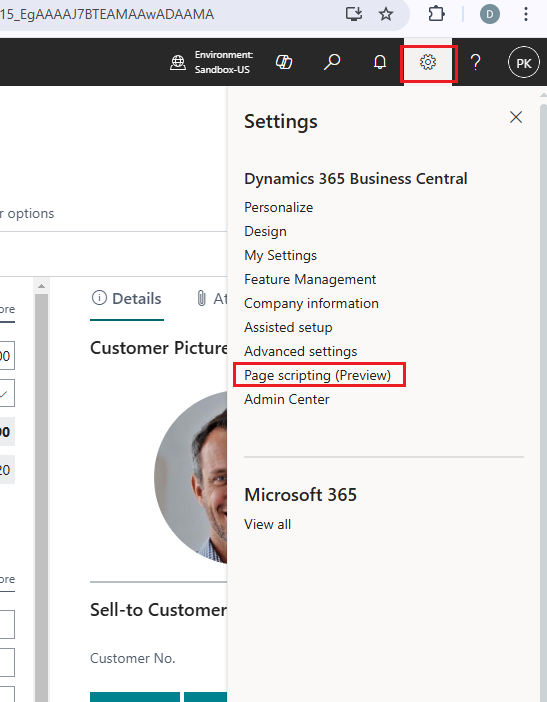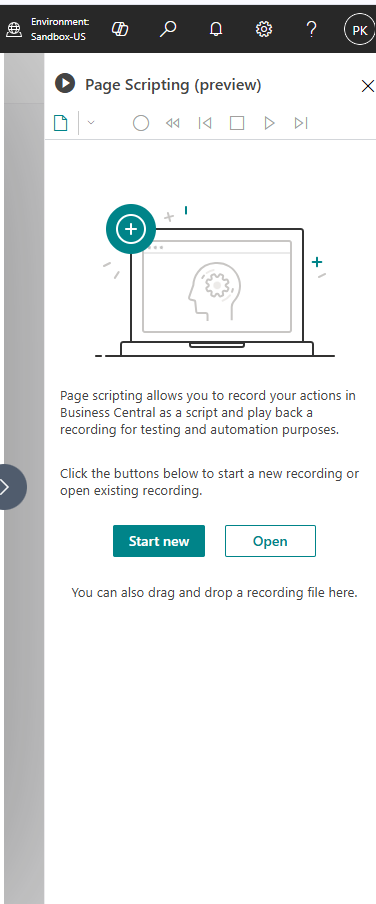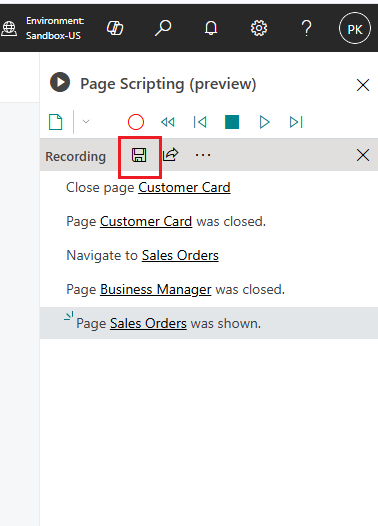Page scripting in Microsoft Dynamics D365 Business central
The page scripting tool in the business central allows the user to
validate their work, Validate the testing steps followed or not, Record
the process.
A primary use of the page scripting tool is testing business processes
and scenarios in the application and validating they continue to work as
expected after changes or updates to the application. This testing is
often referred to as user acceptance testing (UAT). The page scripting
tool makes the testing easier and faster because it eliminates the need
to manually go through each scenario in the UI.
1. Click the Settings icon and select “Page scripting”
2. Click Start New to record a new screen recording
3. Record the steps and click Save Icon
4. The same recording can be played again from the same “Page Scripting”
window
© All Rights Reserved | Dynamics Infotech